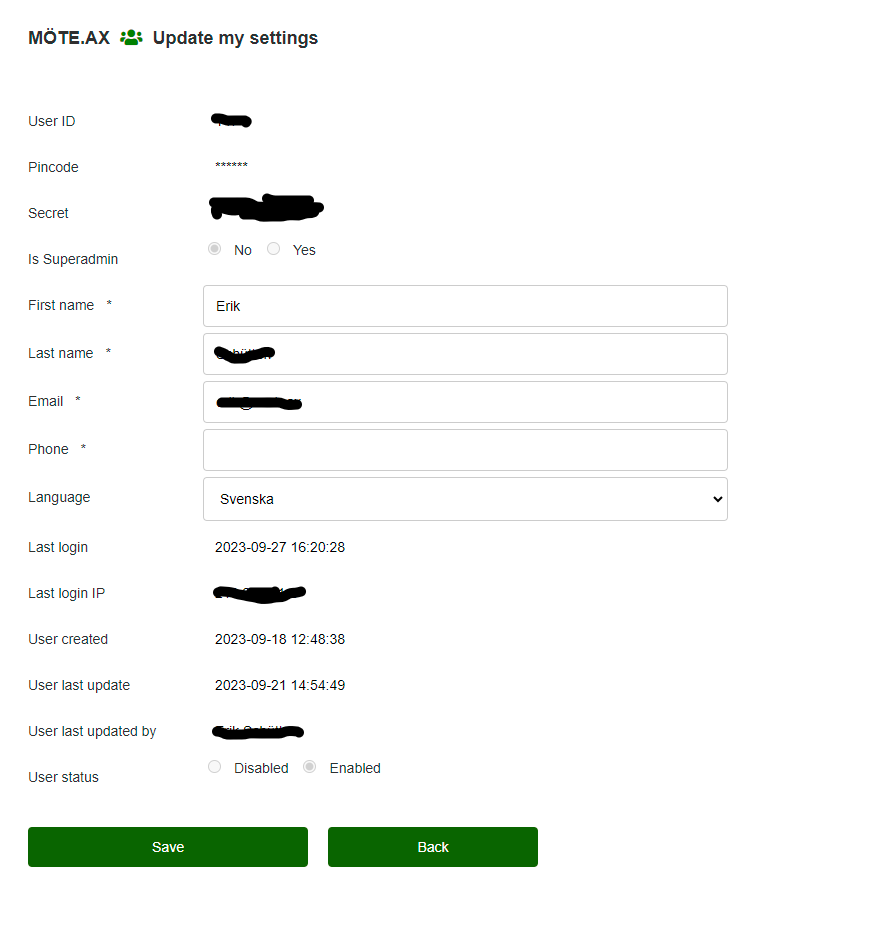Update your settings
In your settings, you can update your contact details and the language you want to use in the service. Note that your language choice only applies to the control panel, meeting invitations and other things that here to the respective organizational account use that account's language setting.
Open the form by clicking the gear in the control panel and then clicking "Update my settings".
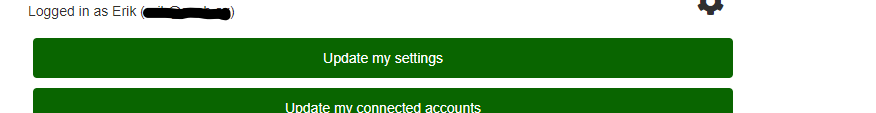
Important!
- Your pin code cannot be displayed in plain text because it is stored encrypted in the database, if you have forgotten it, request a new one via the login form.
- "Secret" is the security key associated with your account in your authenticator app to generate the one-time code when you log in, use this key if for some reason you need to enter it manually in your authenticator app. You can change your security code via the "Delete your secret" form.