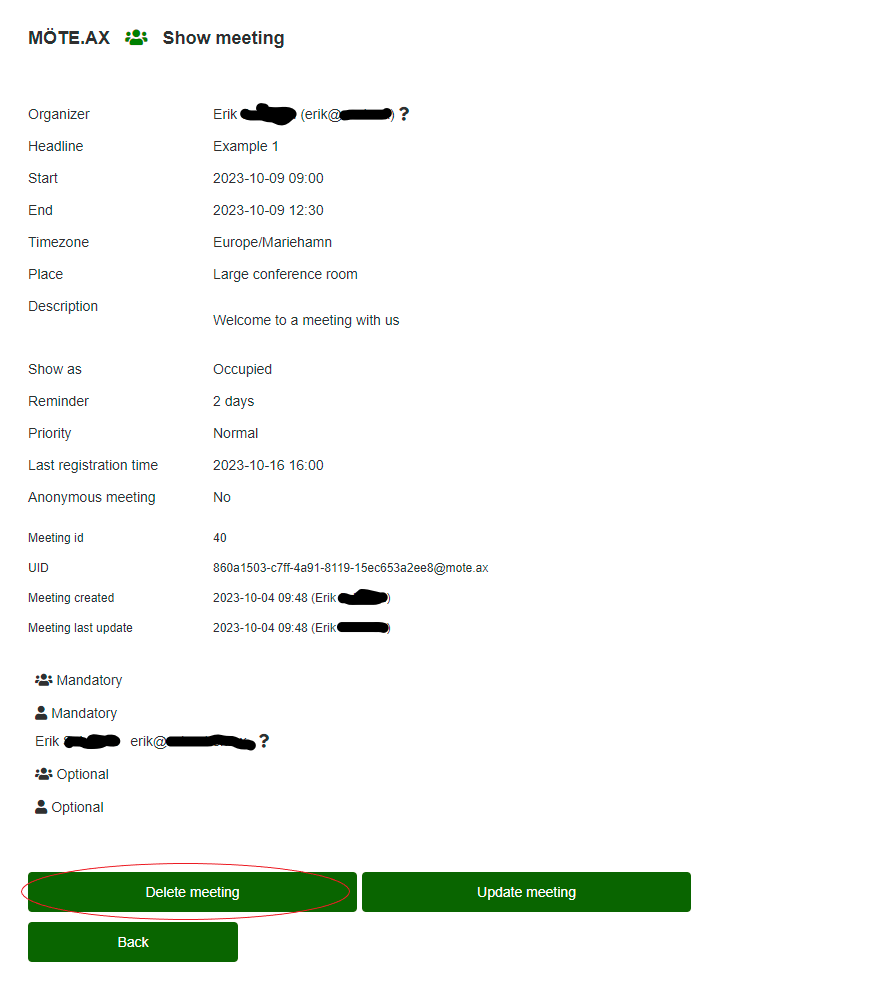Delete meeting
A meeting can be canceled right up until the start of the meeting.
- Open the list of created meetings by clicking on "List meetings" in the control panel
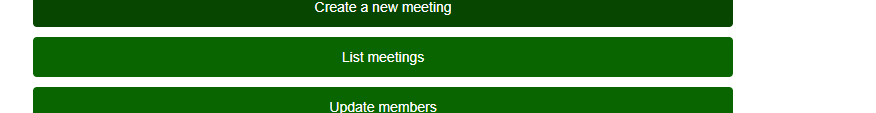
- Select the meeting you want to cancel from the list of meetings

- Click on "Delete meeting" and follow the instructions