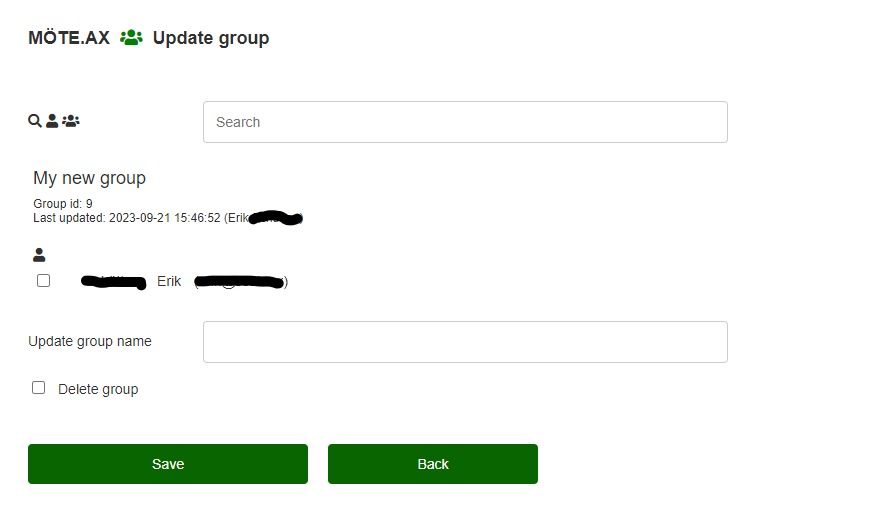Manage groups
Groups are used to simplify the handling of meeting invitations, instead of clicking through a huge list of members, with a simple click you can add a list instead. Groups can also contain other groups, but this should be used with caution as complexity quickly increases.
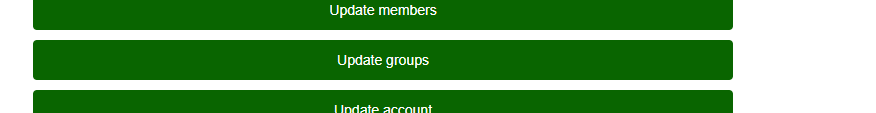
Create a new group
Enter the group name and click "Save"
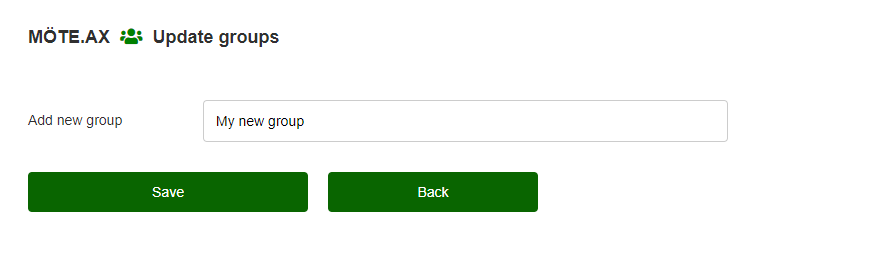
List existing groups
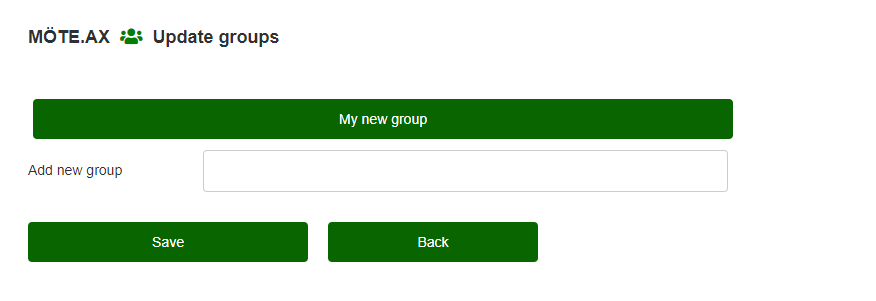
Update a group, add and remove members, delete group
In the list of groups, click the group you want to update. Add or remove members to the group by checking/unchecking the checkbox next to each member, you can filter long member lists with the search function. Remember to click "Save" when you're done.
You delete an unnecessary group by clicking the "Delete group" check box. You can remove a group at any time, all meeting invitations are registered per member in the system and are therefore not affected.