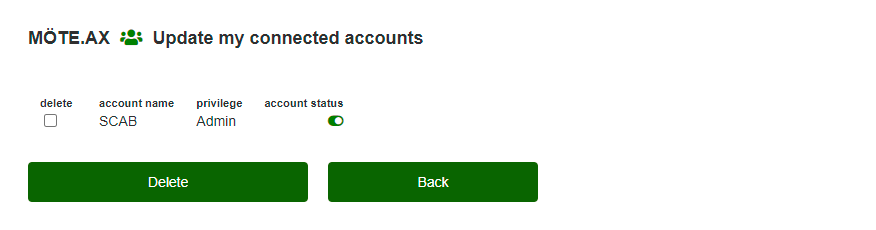Update your connected accounts
Your personal account is linked to the organizational accounts where you are a member. You can cancel membership of one or more organization accounts yourself at any time using the "Update my connected accounts" form. Your rights in each organization account can only be changed in the account's control panel by a member with administrator rights in that account.
Open the form by clicking on the gear in the control panel and then clicking on "Update my connected accounts".
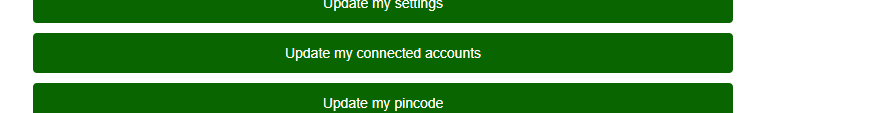
Delete one or more connections by marking the respective checkbox and clicking "Delete". The action cannot be undone, if you delete by mistake, an administrator in the affected account needs to send you a new membership invitation.
"Account Status" indicates whether the account is active or deactivated.