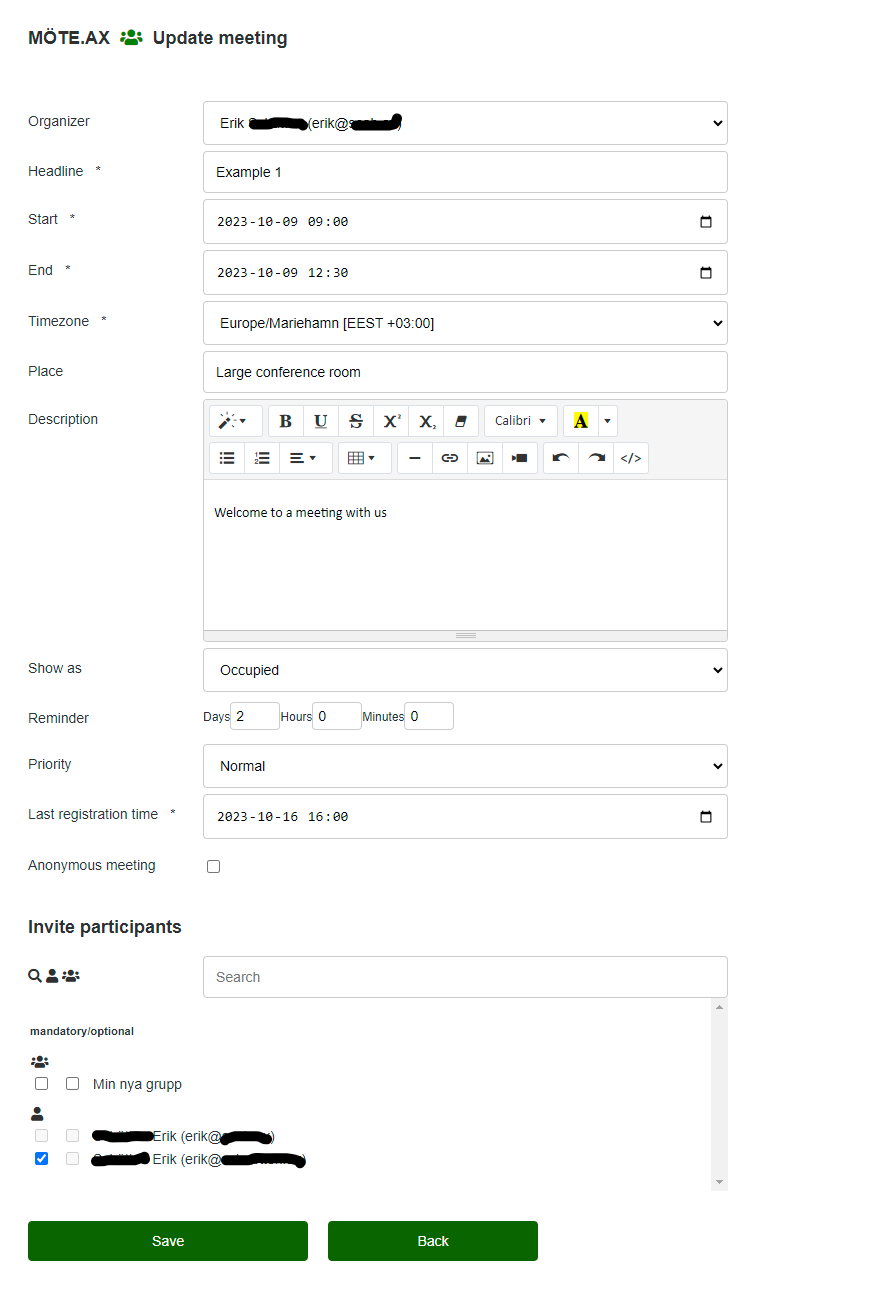Update meeting
You can update a meeting at any time right up until the meeting starts, after the meeting has started it is no longer possible to update the meeting as it has instead been opened for registration of meeting attendance.
In the event of changes to the meeting, updates are sent out to all meeting participants.
- Open the list of created meetings by clicking on "List meetings" in the control panel
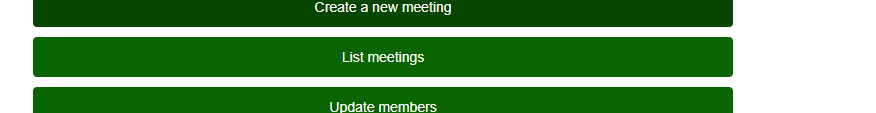
- Select the meeting you want to update from the list of meetings

- Click "Update meeting"
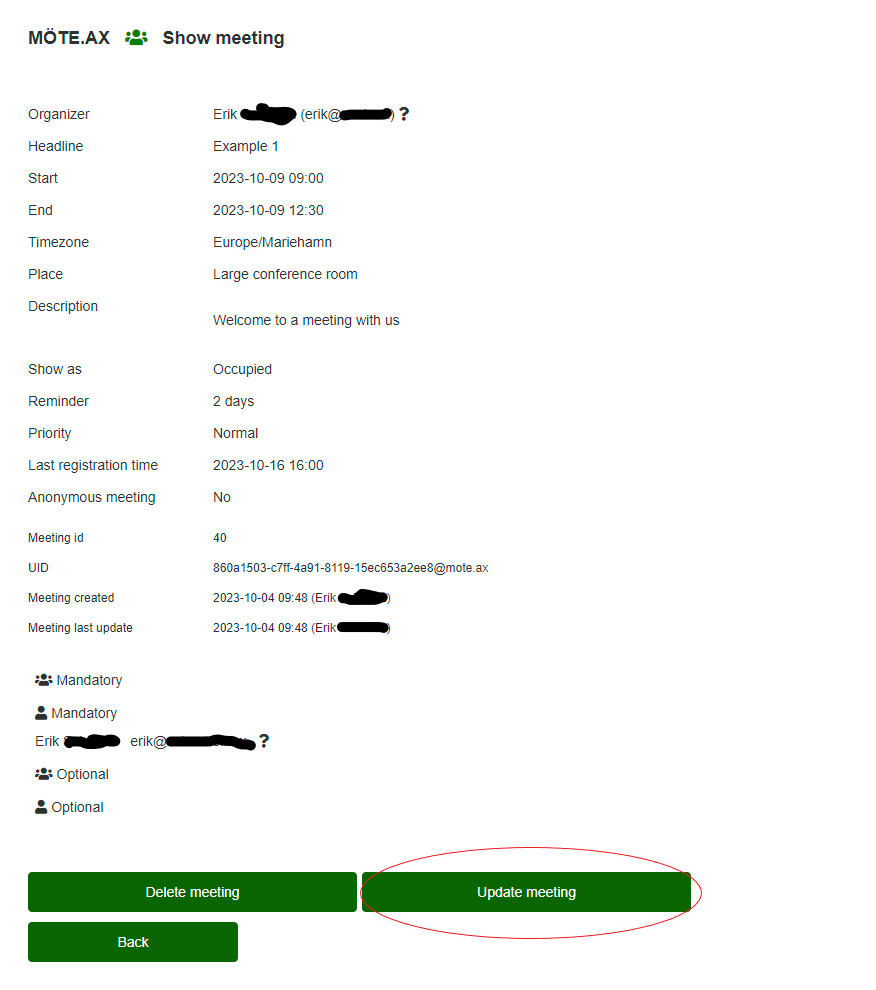
- The update form is identical to the form for creating a new appointment