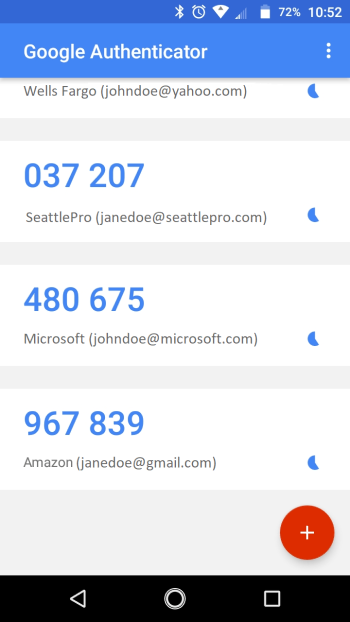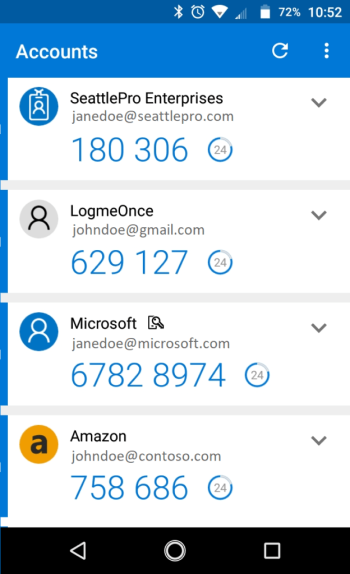Multi-factor login
This service uses multi-factor authentication (MFA) to protect your account, read more about the MFA here. If you are not yet using multi-factor login, you first need to install an authentication app on your mobile phone.
There are many to choose from, but we recommend the free apps Google Authenticator or Microsoft Authenticator. Both apps work on both Android and iOS mobiles and are available in the respective app stores.
Please take a look at the YouTube instructional video for Google Authenticator which uses Facebook login with MFA as an example, and Microsoft Authenticator which uses signing in to Microsoft 365 accounts as an example. Both videos are in English.