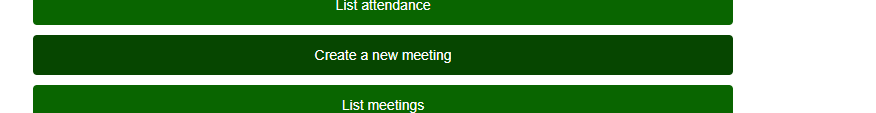Manage meetings
You easily create meetings by filling in a simple form and then specifying which groups with and/or individual members should be invited to the meeting. Meetings can be updated until the start of the meeting when the meeting is locked to support attendance registrations.
Invited members can then respond to the invitation by selecting "Coming", "Maybe" or "Not coming" in their calendar application (the options look slightly different in the calendar applications but all have the same functionality).
Important! Most of the calendar applications contain various types of additional functionality that are unique to and only work with applications and services that use the same calendar application. These extended functions are not supported in MÖTE.AX because this service is platform-independent and therefore only supports the standardized functionality needed for the services MÖTE.AX offers.
MÖTE.AX also supports invitations to digital meetings or hybrid meetings with both digital and physical presence by you as a user creating a link in the meeting application to be used and then pasting the link and other related info in the meeting description. Read more about this in the relevant help section.
Even though MÖTE.AX is fully responsive and works on all available screen sizes, we still recommend that meetings are created and updated on your computer or tablet where you have a comfortable screen size and access to a mouse or stylus, which facilitates certain aspects such as the editor of the meeting description.