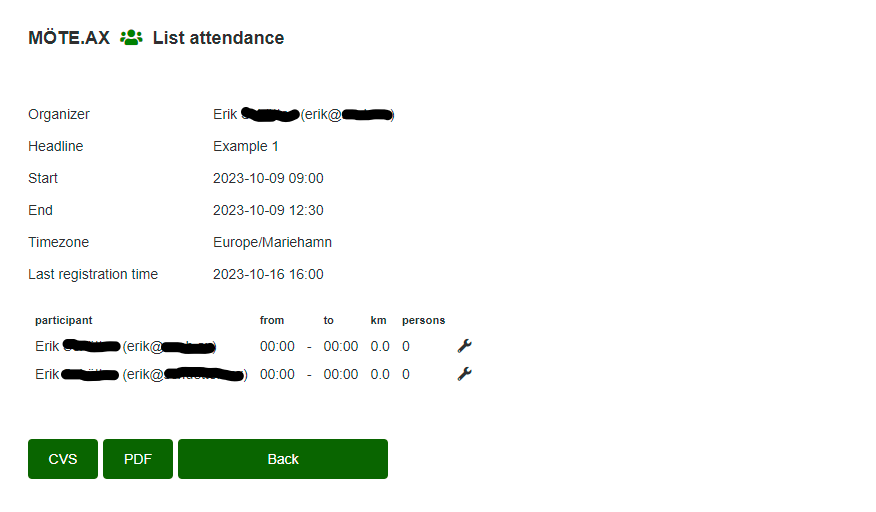Export attendances list
You can export all registered meeting attendances as a CVS-formatted list (for example Excel) or as PDF at any time.
- In the control panel click on "List attendance"
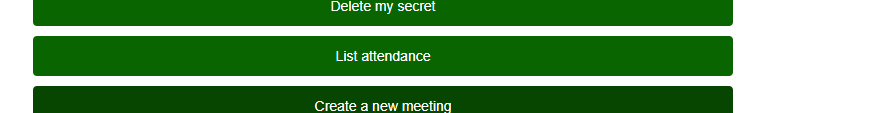
- Select the meeting where you want to export the attendance list
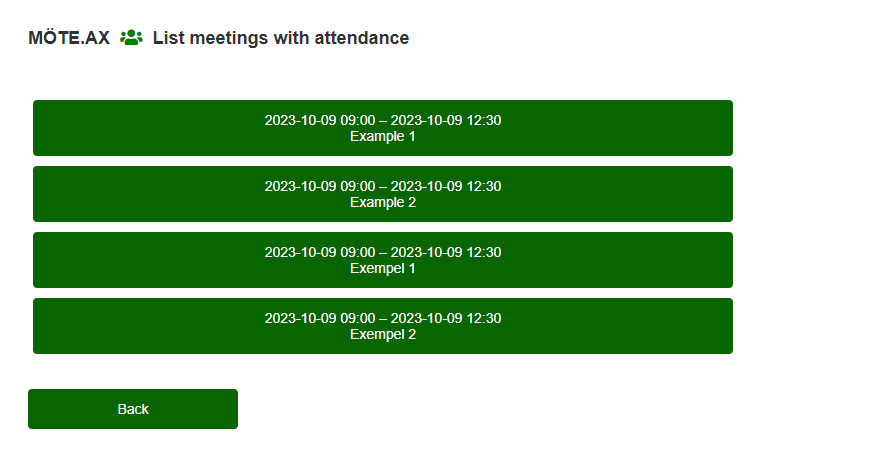
- Click "CVS" or "PDF" to export in the desired format