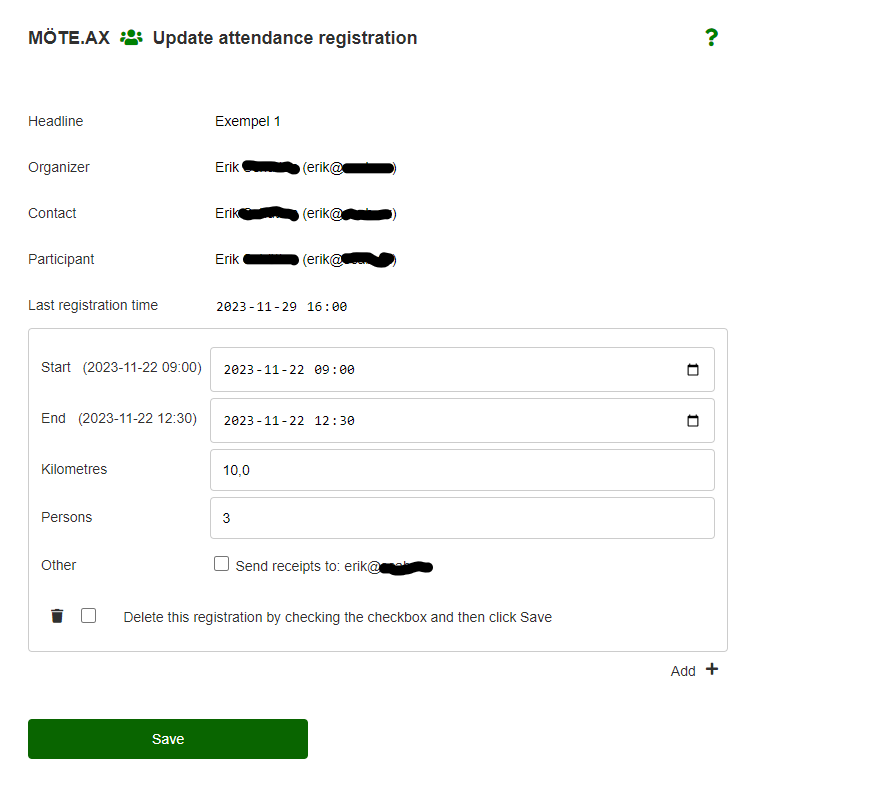In the app
To register meeting attendance via the control panel:
- In the control panel click on "List attendance"
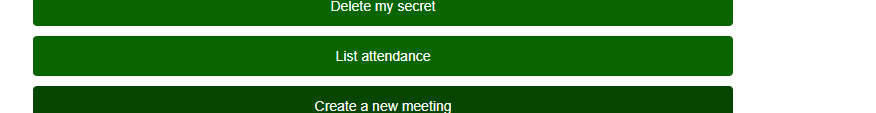
- Select the meeting where you want to register attendance
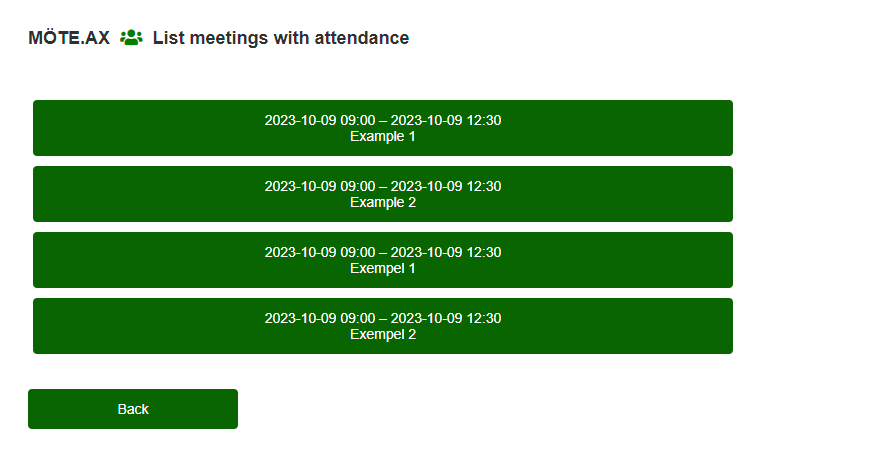
- Select by your name in the list under "participants"; if you are an administrator, you see all participants in the list and can update any of them, if you are a regular member, you only see your name in the list
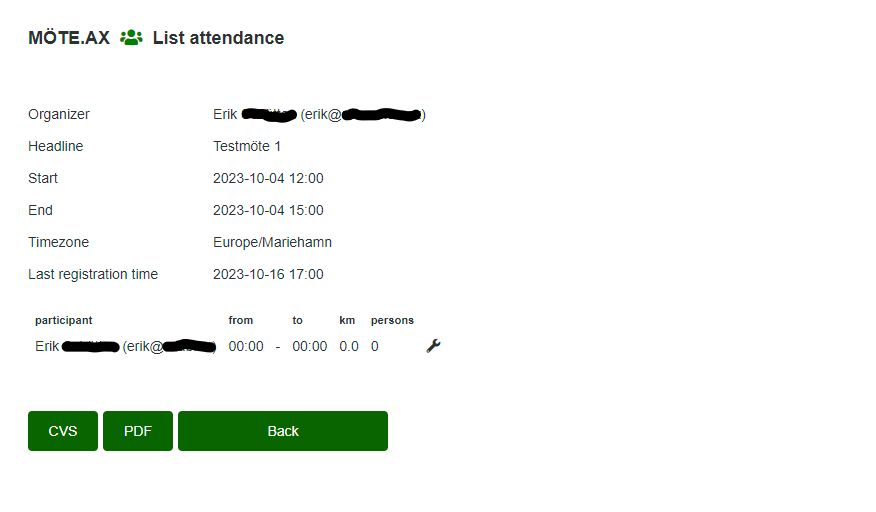
- Add a new meeting attendance by clicking "Add +" (you can add multiple meeting attendances if needed, save each registration before opening a new one)
- Enter the start and end time you attended the meeting
- Enter number of kilometers and number of people who rode in the vehicle if own vehicle was used
- Tick the box "Other" if you have other travel expenses, send relevant receipts etc. to the email address at the checkbox
- Click "Save"
- You can change an existing registration by changing the relevant form, or delete an existing registration by checking the box next to , and clicking "Save"