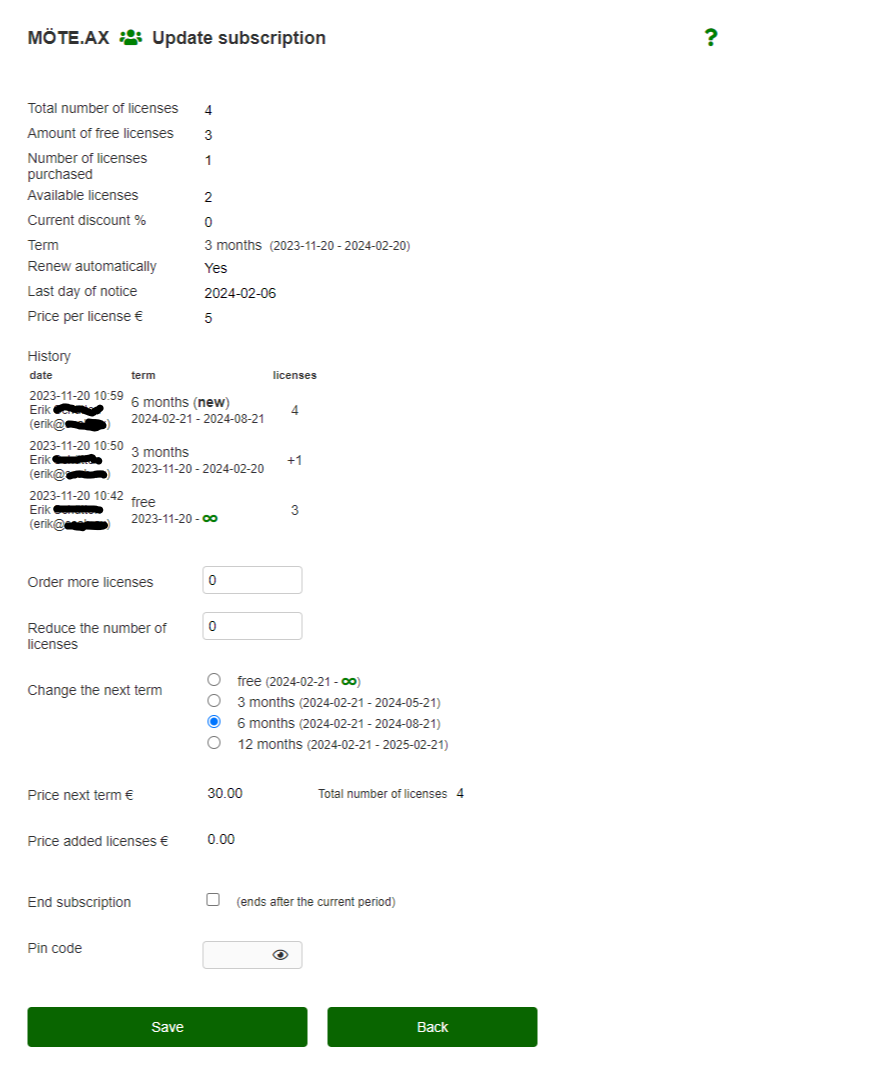Manage subscription
You who have administrator rights can update or terminate your subscription according to the current subscription terms and conditions by clicking on the "Update subscription" button.
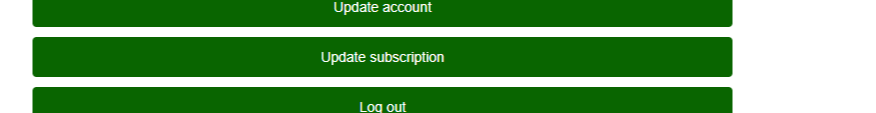
Section 1
In the first section, your settings for the current subscription period are specified, pay particular attention to "Last cancellation date" as this date indicates the last date you can change the next subscription period or terminate the subscription when the current period ends. When the last cancellation date has passed, the subscription is automatically renewed according to the new period that has already been created if one exists, or otherwise according to the current subscription, as it is configured at the time of renewal. Changes to the subscription after the last day of cancellation can only be made after the new subscription period has been activated.
Example. The current subscription period is 3 months, has the last cancellation date set as 2024-02-06 and ends on 2024-02-20.
- A change to the subscription no later than 2024-02-06 is activated when the next period begins, i.e. 2024-02-21. If the change refers to a cancellation of the subscription, the subscription ends with the last day 2024-02-20.
- A change to the subscription after 2024-02-06 can be made after the new period has been activated, i.e. from 2024-02-21, and then only applies after the new period has ended.
However, the free subscription works a little differently; this can be terminated immediately, a change of the subscription to a paid account is also activated immediately.
An update of licenses is activated immediately regardless of the last day of termination according to:
- Added licenses are charged for the remainder of the current period and are included in the next period's total number of licenses.
- Removed licenses are not refunded for the current period and are not included in the next period's total number of licenses.
- Licenses can only be reduced by the number of free licenses available in the current period, if you want to remove more licenses than are available, you must first remove members to free up licenses.
- If licenses are removed so that the new total equals the free subscription, the subscription can be downgraded to a free subscription.
Section 2
The history of your subscription changes is listed here.
Section 3
Your subscription can be updated according to what is available in the form as follows:
- Change number of licenses
- Change the next subscription period
- End the subscription
The new price for the changes is visible under the form controls, "Price added licenses" applies to the charge for the added licenses for the remaining time of the current period.
Note that you must enter your PIN to make changes, by entering your PIN you place an order and agree to the terms.