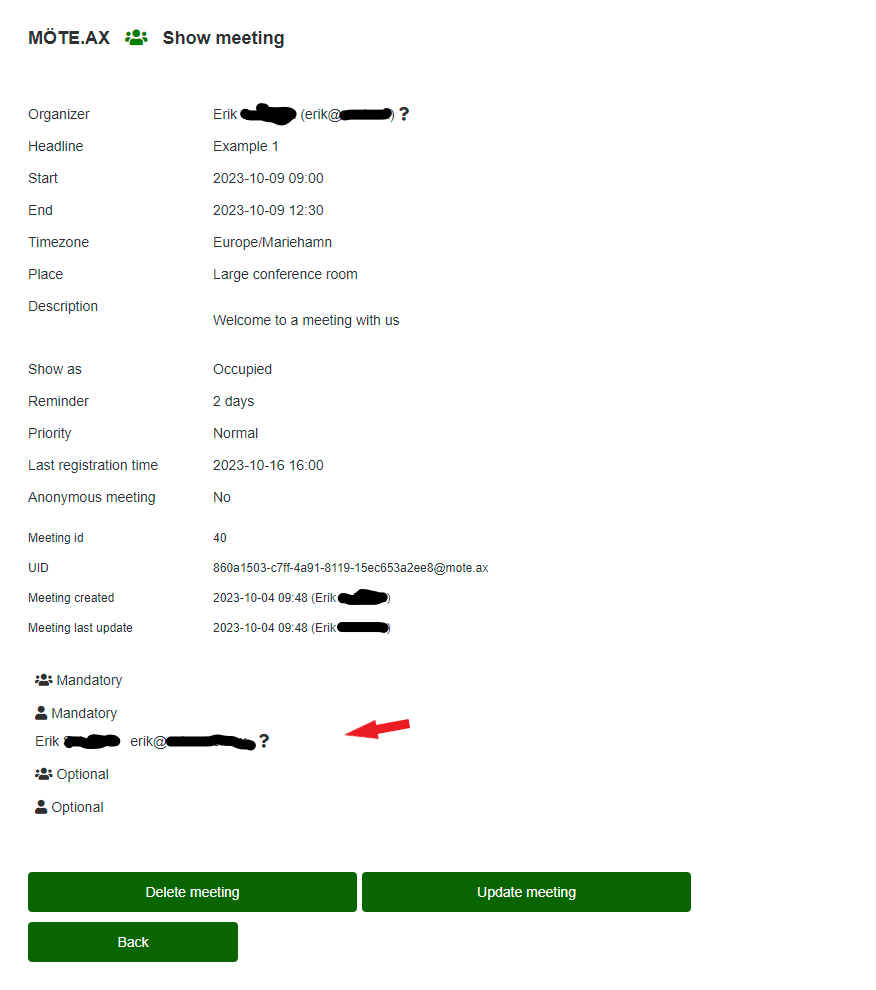Participant status
Meeting participants can notify in the usual way if they intend to participate in the meeting, the status of each invited participant is shown in "Show meeting".
- Open the list of created meetings by clicking on "List meetings" in the control panel
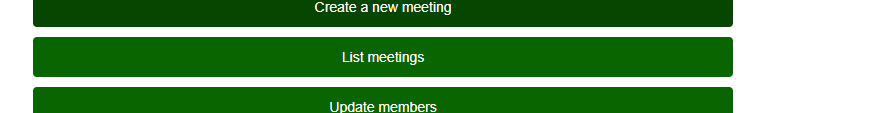
- Select the meeting you want to view from the list of meetings

- The status of each participant is displayed in the participant list according to
- status unknown, no answer submitted yet
- the meeting has been accepted
- the meeting has been provisionally accepted
- the meeting has not been accepted