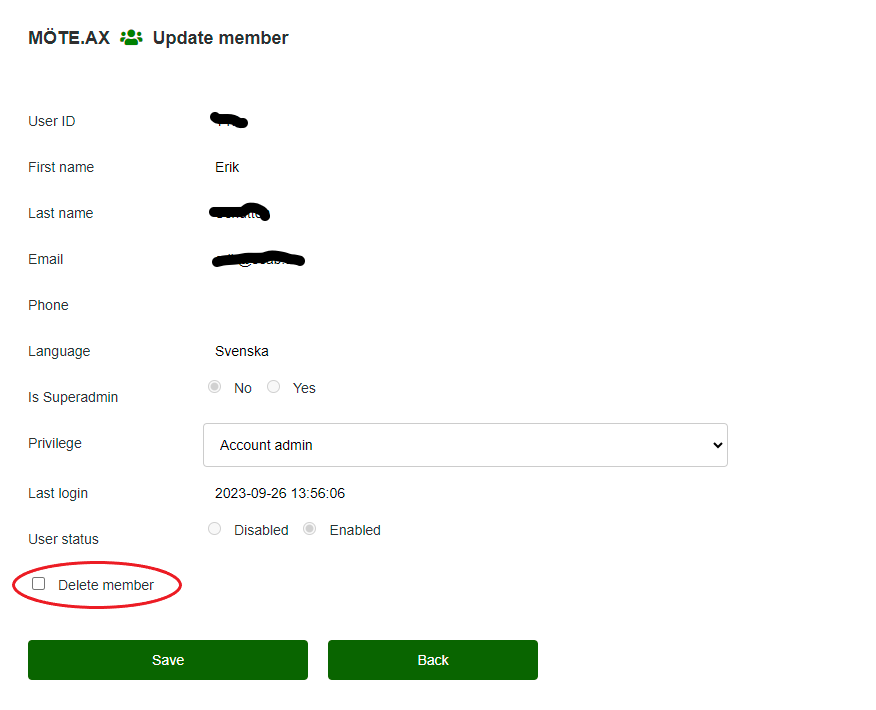Update member
Members always update their personal accounts themselves, in an organization account, you can only update the member's rights and remove the member's connection to the current organization account.
Update by clicking on "Update members" in the control panel and select the member to be updated from the list.
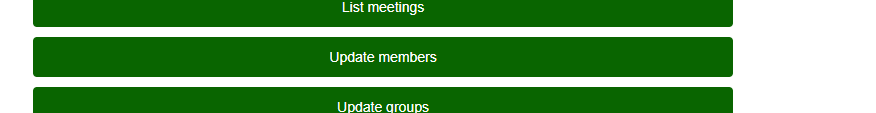
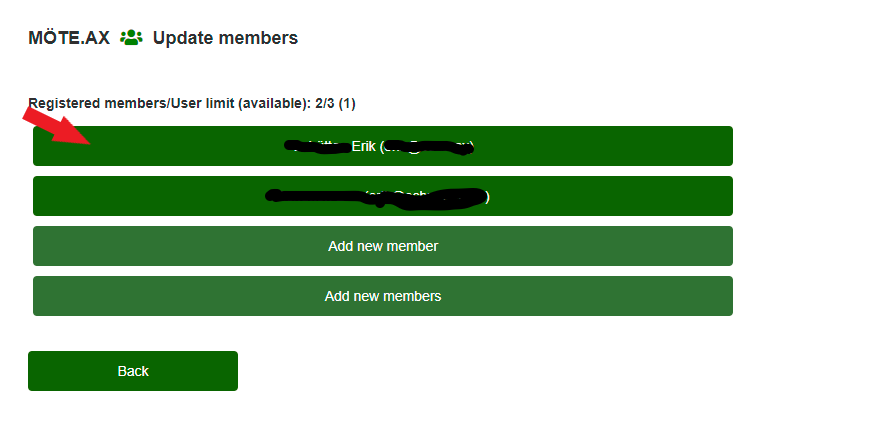
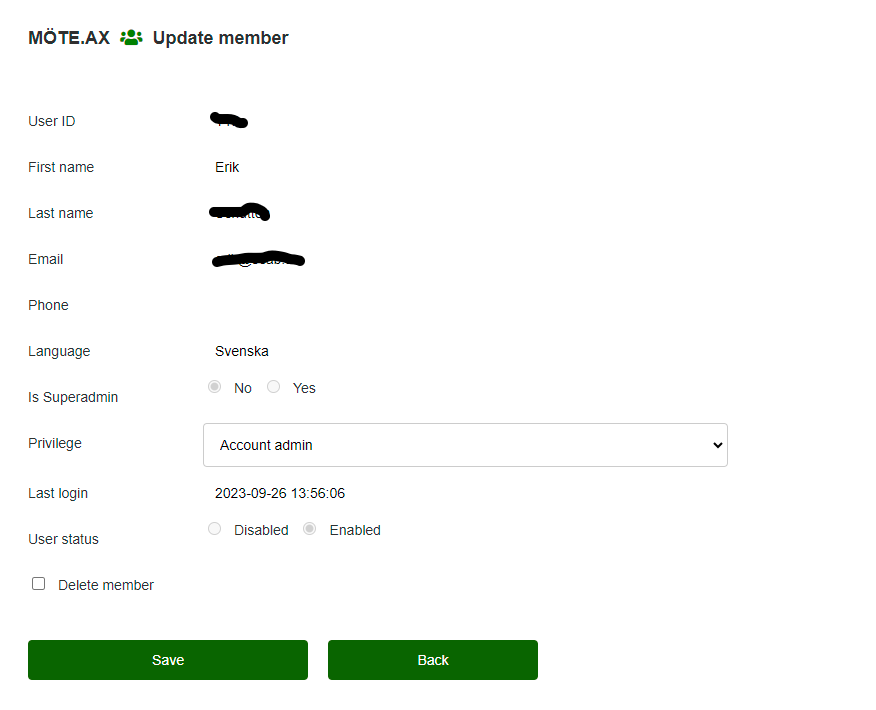
When a member's connection to an organization account is removed, the member is removed from all current meeting invitations, calendar updates are sent to those concerned, and the member receives an e-mail notification that he no longer has access to the current organization's account. The member can no longer register any meeting attendance in the organization's account, but already registered meeting attendances still remain and are included in reports, etc.
To remove a member's connection to the organization account, select the "Delete member" checkbox and follow the instructions.