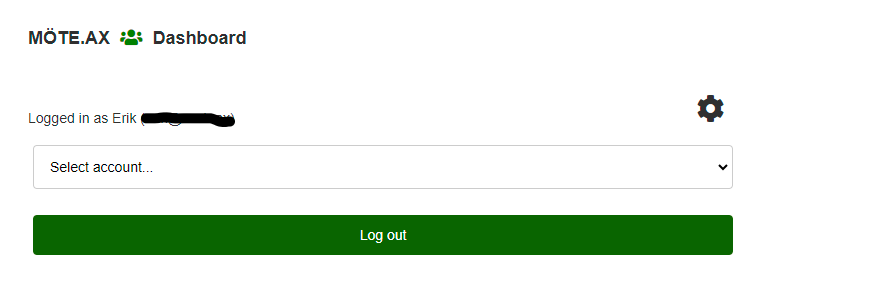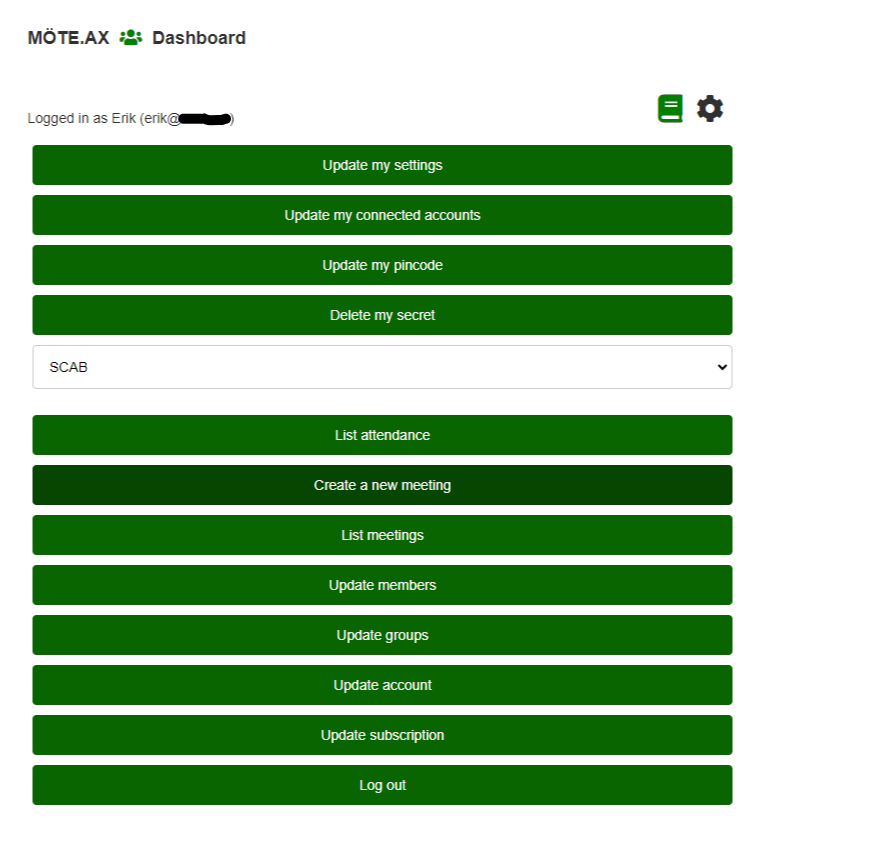Dashboard
After a successful login, the service's control panel opens with buttons that open the different parts of the service, the different buttons are displayed according to the rights you have in the system. In the control panel, there is also a drop-down menu for selecting an organization account if your personal account is linked to several organization accounts. For a description of each button, see the rest of this manual.
In the control panel you will find a gear icon, this folds out the section with buttons for your personal account's settings and functions.
Hint! The icons and are quick links to relevant help sections in this manual, open in a separate tab.